GF Flutter Animation
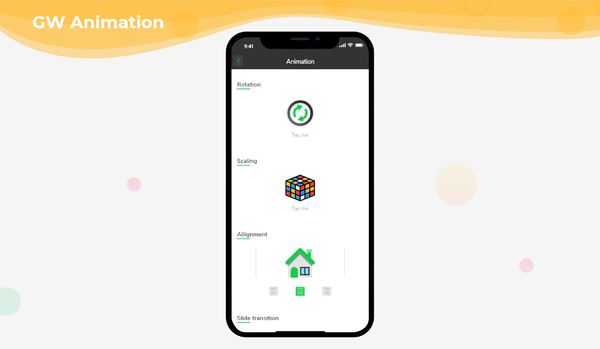
A Flutter Container is a simple but yet most used widget in any application that has a well-defined properties like height, width, border etc.
A container can be animated according to the user needs and that type is called a AnimatedContainer widget. It is a simple container with animation effects which is achieved by altering the values of the container properties. These types of animations in Flutter is known as ‘Implicit Animation’. We will learn in detail throught the below example of AnimatedContainer Widget.
GFAnimation is a Flutter Animation wherein it makes the UI smooth for the user and the user interaction with the app will be easier. GFAnimation makes it easy to implement a variety of animations.
GF Flutter Animation Type :
1. GF Flutter Rotation Animation
GFAnimation property type: GFAnimationType.rotateTransition , creates a rotation transition for the child of type widget. This type of animation will animate the rotation of a widget.
The below example code shows the Flutter rotation animation.
late AnimationController controller;
late Animation<double> animation;
@override
void initState() {
super.initState();
controller =
AnimationController(duration: const Duration(seconds: 5), vsync: this);
animation = new CurvedAnimation(parent: controller, curve: Curves.linear);
controller.repeat();
}
GestureDetector(
onTap: () {
controller.repeat();
},
child: GFAnimation(
turnsAnimation: animation,
controller: controller,
type: GFAnimationType.rotateTransition,
alignment: Alignment.center,
child: Image.asset(
'assets image here',
width: 80,
height: 80,
),
),
),

2. GF Flutter Animation Scaling
GFAnimation property type: GFAnimationType.scaleTransition , creates a scale transition for the child of type widget. It animates the scale of a transformed widget. The below code shows the flutter scale animation.
late AnimationController controller;
late Animation<double> animation;
@override
void initState() {
super.initState();
controller =
AnimationController(duration: const Duration(seconds: 5), vsync: this);
animation = new CurvedAnimation(parent: controller, curve: Curves.linear);
controller.repeat();
}
GestureDetector(
onTap: () {
controller.repeat();
},
child: GFAnimation(
scaleAnimation: animation,
controller: controller,
type: GFAnimationType.scaleTransition,
child: Image.asset(
'assets image here',
width: 80,
height: 80,
),
),
),

3. GF Flutter Animation Alignment
GFAnimation property type: GFAnimationType.align , creates an alignment transition for the child of type widget. Animates the position alignment of a widget over a given duration whenever alignment changes. The below gives alignment type of animation
GFAnimation(
duration: Duration(seconds: 2),
alignment: Alignment.bottomLeft,
type: GFAnimationType.align,
child: Image.asset(
'assets image here',
width: 80,
height: 80,
),
),

4. GF Flutter Page Slide Transition
GFAnimation property type: GFAnimationType.slideTransition , creates a fractional translation transitions for the child of type widget. Animates the position of a widget relative to its normal position. The below codes shows the example of flutter slide transition example animation.
late Animation<Offset> offsetAnimation;
@override
void initState() {
super.initState();
controller =
AnimationController(duration: const Duration(seconds: 5), vsync: this);
animation = new CurvedAnimation(parent: controller, curve: Curves.linear);
controller.repeat();
offsetAnimation = Tween<Offset>(
begin: Offset(-5, 0),
end: const Offset(0, 0),
).animate(CurvedAnimation(
parent: controller,
curve: Curves.linear,
));
}
Container(
width: MediaQuery.of(context).size.width,
child: GFAnimation(
controller: controller,
slidePosition: offsetAnimation,
type: GFAnimationType.slideTransition,
child: Image.asset(
'assets image here',
width: 80,
height: 80,
),
),
),

5. GF Flutter Animation Size
GFAnimation property type: GFAnimationType.size , creates a widget that animates its size. Animates the widget that automatically transitions its size in a given duration whenever the given child's size changes. The example below demonstrates the Text size animation in flutter.
bool selected = false;
late AnimationController controller;
late Animation<double> animation;
@override
void initState() {
super.initState();
controller =
AnimationController(duration: const Duration(seconds: 5), vsync: this);
animation = new CurvedAnimation(parent: controller, curve: Curves.linear);
controller.repeat();
}
GFAnimation(
onTap: () {
if (mounted) {
setState(() {
selected = !selected;
});
}
},
width: selected ? 100 : 50,
height: selected ? 100 : 50,
type: GFAnimationType.size,
controller: controller,
child: Image.asset(
'assets image here',
width: 80,
height: 80,
),
),

6. GF Flutter Animation Container
GFAnimation property type: GFAnimationType.container , creates a widget gives the zooming effect. Animates the widget that automatically zooms in and out in a given duration whenever the given child's size changes. The below example shows the effect of animation.
late AnimationController controller;
late Animation<double> animation;
double _fontSize = 30;
@override
void initState() {
super.initState();
controller =
AnimationController(duration: const Duration(seconds: 5), vsync: this);
animation = new CurvedAnimation(parent: controller, curve: Curves.linear);
controller.repeat();
}
GFAnimation(
width: 50,
changedWidth: 100,
height: 50,
changedHeight: 100,
activeColor: Colors.transparent,
color: Colors.transparent,
fontSize: _fontSize,
type: GFAnimationType.container,
child: Image.asset(
'assets image here',
width: 80,
height: 80,
),
),

GF Flutter Animation Custom Properties
The look and feel of the GFAnimation can be customized using the GFAnimation properties.
| Name | Description |
|---|---|
| duration | The duration for animation to perform |
| reverseDuration | The duration for reverse animation to perform |
| alignment | Defines how the animated widget is aligned during Animation. |
| activeAlignment | Defines how the animated widget is aligned(after the onTap) during Animation. |
| child | The child of type [Widget] to display animation effect. |
| curve | Determines the animation curve. Defaults to [Curves.linear]. |
| type | type of [GFAnimation] which takes the type ie, align, size, container, rotateTransition, scaleTransition, slideTransition, and textStyle for the [GFAnimation] |
| width | defines [AnimatedContainer] initial width |
| changedWidth | defines the width of [AnimatedContainer] upto which it can expand during animation |
| height | defines [AnimatedContainer] initial height |
| changedHeight | defines the height of [AnimatedContainer] upto which it can expand during animation |
| activeColor | defines the color of [AnimatedContainer] when onTap triggers |
| color | defines the color of [AnimatedContainer] |
| padding | defines [child]'s or [AnimatedContainer] padding |
| margin | defines [child]'s or [AnimatedContainer] margin |
| onTap | Called when the user taps the [child] |
| turnsAnimation | For GFAnimationType.rotateTransition, customized turns animation can be added to [RotationTransition] widget |
| scaleAnimation | For GFAnimationType.scaleTransition, customized scale animation can be added to [ScaleTransition] widget |
| controller | Type of [AnimationController], its a controller of an animation. |
| textDirection | Defines direction of the [AnimatedDefaultTextStyle] TextDirection i.e [ltr,rtl] |
| slidePosition | For GFAnimationType.slideTransition, which animates the position of a widget. |
| style | Defines the [TextStyle] of [AnimatedDefaultTextStyle] |
| textAlign | Defines the [TextAlign] of [AnimatedDefaultTextStyle] |
| textOverflow | Defines the [TextOverflow] of [AnimatedDefaultTextStyle] |
| maxLines | Defines the [maxLines] of [AnimatedDefaultTextStyle] |
| textWidthBasis | Defines the [TextWidthBasis] of [AnimatedDefaultTextStyle] |
| fontSize | Defines the [fontSize] of [AnimatedDefaultTextStyle] |
| fontWeight | Defines the [fontWeight] of [AnimatedDefaultTextStyle] |
FAQ
Q. How can I implement an animated Container from left to right?
Animated Container is a simply a container with animations on them. We have different types of animations that can be applied to the container. Here we will be using the GetWidget Library for our code example as this library has many customisation options and is easy to use with less code of lines.
To implement the movement of animation from left to right and vice-versa, we can use the GF Flutter Animation Alignment property and achieve our goal easily. Here is the code example.
GFAnimation(
duration: Duration(seconds: 2),
alignment: Alignment.bottomLeft,
type: GFAnimationType.align,
child: Image.asset(
'assets image here',
width: 80,
height: 80,
),
),

Last Updated: September 21, 2023
