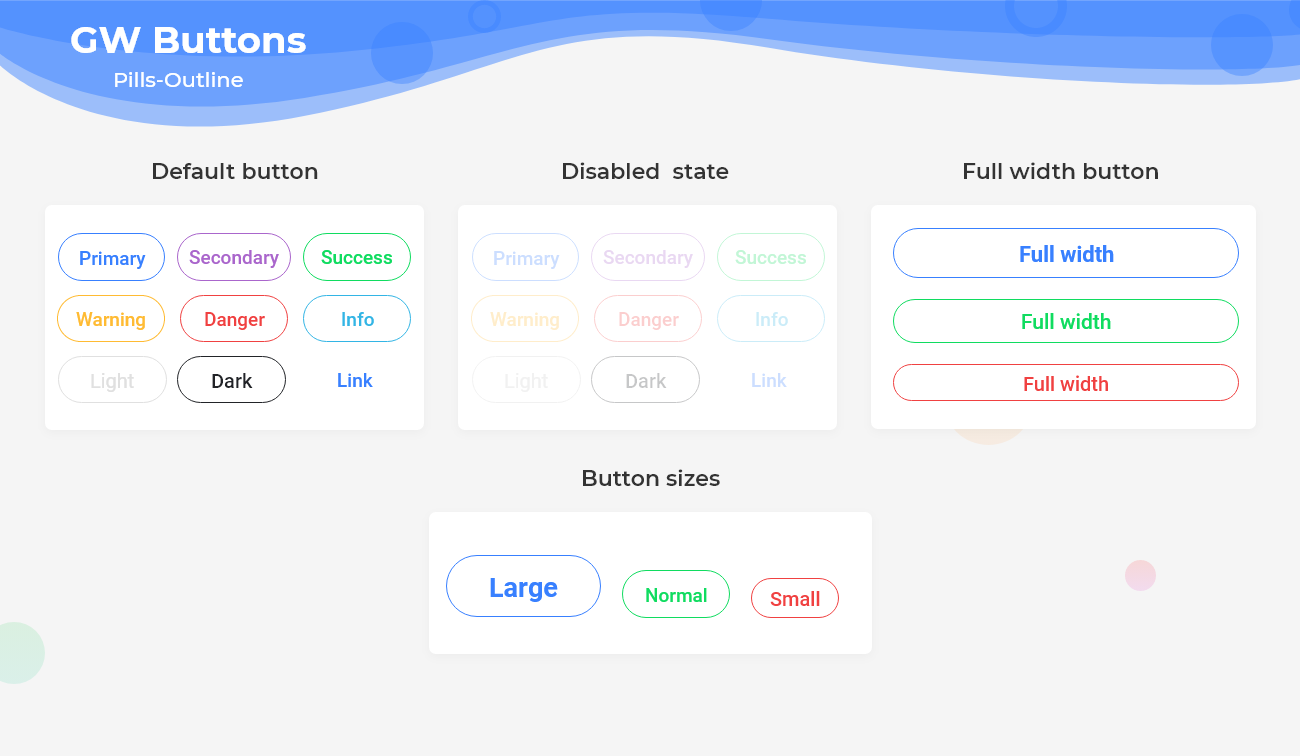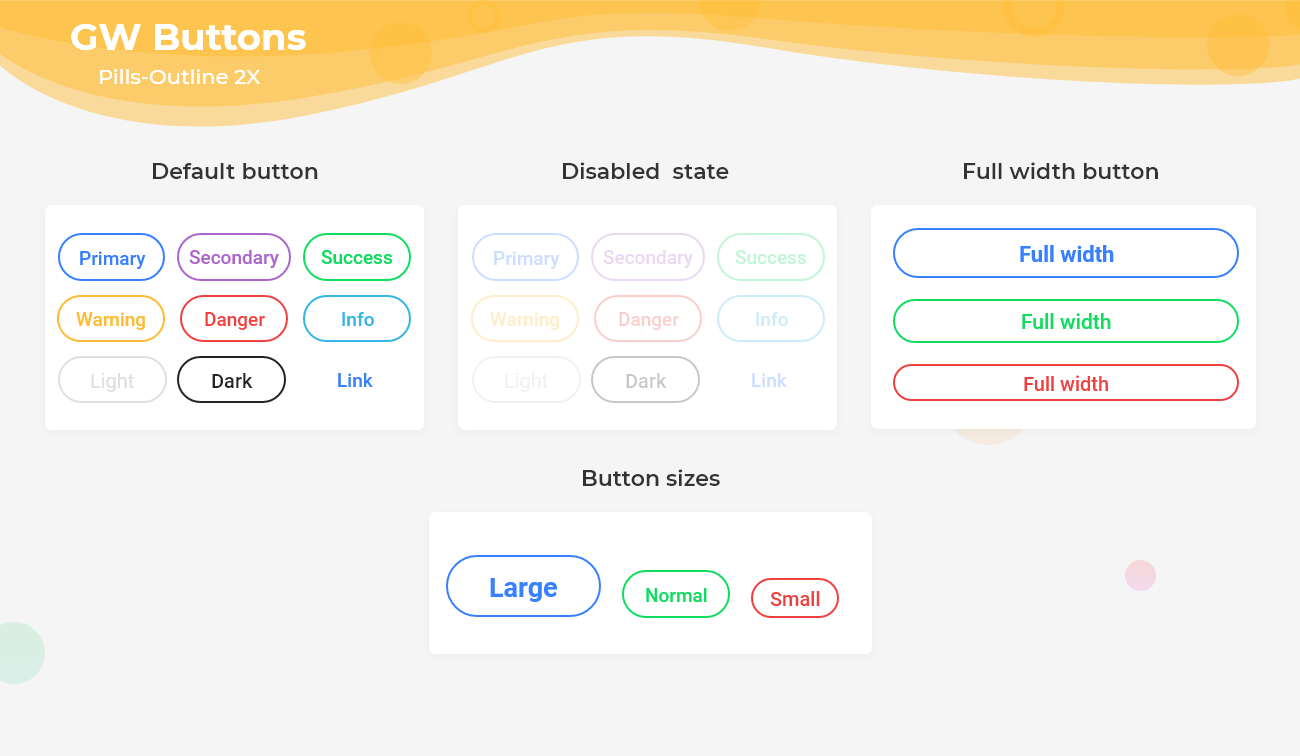Flutter Pills Button

GF Flutter Buttons are clickable buttons that are used widely in an application. GFButtons come in many shapes and one of the shapes is a pill-shaped button.
We will be able to get flutter circular/rounded shaped button with solid background color with rounded corners by adding property shape with GFButtonShape.pills
The simple example of GFButton with pill shape is as follows:
import 'package:getwidget/getwidget.dart';
GFButton(
onPressed: (){},
text: "primary",
shape: GFButtonShape.pills,
),

Flutter Rounded Solid Button
By default, button type is set to GFButtonType.solid so, that we will be able to get pills shaped buttons that have a solid background color with rounded corners.
The callback is called when the button is tapped. By adding a callback to onPressed enables the button.
import 'package:getwidget/getwidget.dart';
GFButton(
onPressed: (){},
text: "primary",
shape: GFButtonShape.pills,
),

Flutter Pills/Rounded Disabled Button
If this callback and onPressed are null, then the button will be disabled. Default GFButton will be disabled because onPressed set to null.
import 'package:getwidget/getwidget.dart';
GFButton(
onPressed: null,
text: "primary",
shape: GFButtonShape.pills,
),

Flutter Pills/Rounded Block Button
The Flutter Block button specifies how wide the button should be. By setting blockButton state,true it will change the button to a full-width block with rounded corners. Default blockButton set to false.
import 'package:getwidget/getwidget.dart';
GFButton(
onPressed: (){},
text: "primary",
shape: GFButtonShape.pills,
blockButton: true,
),

Flutter Pills/Rounded Full Width Button
The Flutter Full-Width button specifies the button should be in full width of the screen. By setting a fullWidthButton state,true it will change the button to a Full-width button with rounded corners and no border on the left or right. Default fullWidthButton set to false.
import 'package:getwidget/getwidget.dart';
GFButton(
onPressed: (){},
text: "primary",
shape: GFButtonShape.pills,
fullWidthButton: true,
),

Flutter Rounded Button Size
Flutter Button size can be varied using the size property, which specifies the size of the button. Default button size set to GFSize.MEDIUM.
import 'package:getwidget/getwidget.dart';
GFButton(
onPressed: (){},
text: "primary",
shape: GFButtonShape.pills,
size: GFSize.SMALL,
),

Flutter Pills/Rounded Outline Button
Flutter Pill Outline Button describes as the Button with a transparent background and a visible border. This button can easily get in GFButton by adding type as GFButtonType.outline.
import 'package:getwidget/getwidget.dart';
GFButton(
onPressed: (){},
text: "primary",
shape: GFButtonShape.pills,
type: GFButtonType.outline,
),

Above mentioned properties like size, blockButton, fullWidthButton, enabling and disabling of button works well in Outline Button also.
Flutter Pills/Rounded Outline2x Button
Flutter Pills Outline2x Button describes as the Button with a transparent background and a visible border with 2x border-width. This button can easily get in GFButton by adding type as GFButtonType.outline2x.
import 'package:getwidget/getwidget.dart';
GFButton(
onPressed: (){},
text: "primary",
shape: GFButtonShape.pills,
type: GFButtonType.outline2x,
),

Above mentioned properties like size, blockButton, fullWidthButton, enabling and disabling of button works well in Outline2x Button also.
Last Updated: September 27, 2023